| How to change settings of the thematic map? |
| 1. Select the Map Settings tab. |
 |
| 2. Change colour by selecting from the Colour Palettes dropdown menu and press Apply button. |
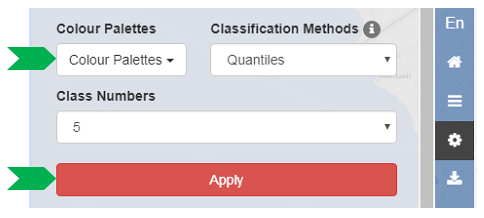 |
| 3. Change classification method by selecting from the Classification Methods dropdown menu and press Apply button. |
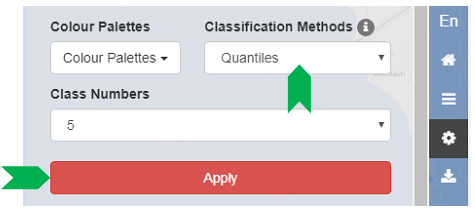 |
| Tip: For more information about the classification methods, click the Info-Button. |
 |
| 4. Change number of classes by selecting from the Class Numbers dropdown menu and press Apply button. |
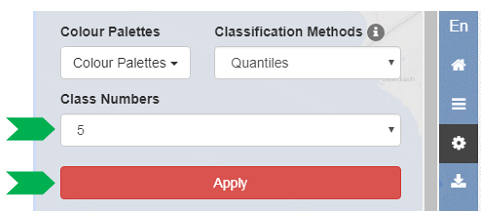 |
| © 2017 This site is managed by the Department of Information Technologies of the State Statistical Committee of the Republic of Azerbaijan. |