| How to change the layout of the map? |
| 1. Select the Map Settings tab. |
 |
| 2. Change the transparency of the map features by moving the Transparency slide bar. |
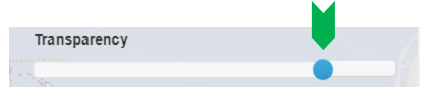 |
| 3. Change the basemap from Basemaps dropdown menu or switch it off. |
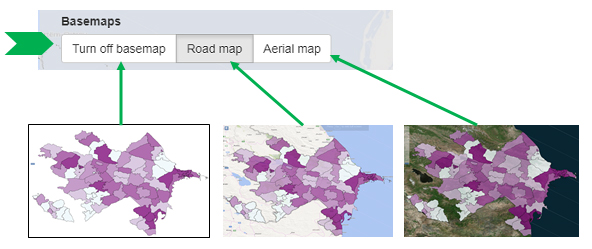 |
| 4. Change the labels shown on the map from Labels dropdown menu or switch them off. |
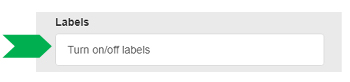 |
| © 2017 This site is managed by the Department of Information Technologies of the State Statistical Committee of the Republic of Azerbaijan. |