| How to share a link with the map? |
| 1. Select the Download tab |
 |
| 2. Copy the link from the Share this map field with CTRL+C or press the Copy to clipboard button |
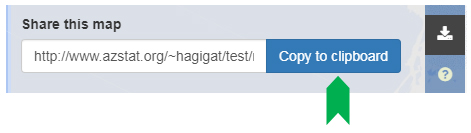 |
| 3. Share the link by pasting (CTRL+V) it into your document, email, social media, etc. |
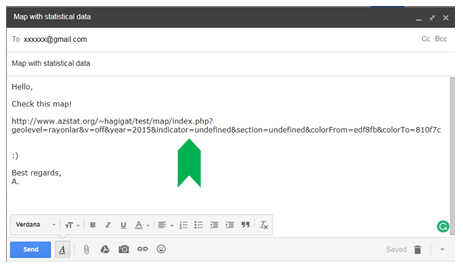 |
| Tip: Before you share, you can preview your map by pasting the link into the address line of your web browser. |
| © 2017 This site is managed by the Department of Information Technologies of the State Statistical Committee of the Republic of Azerbaijan. |